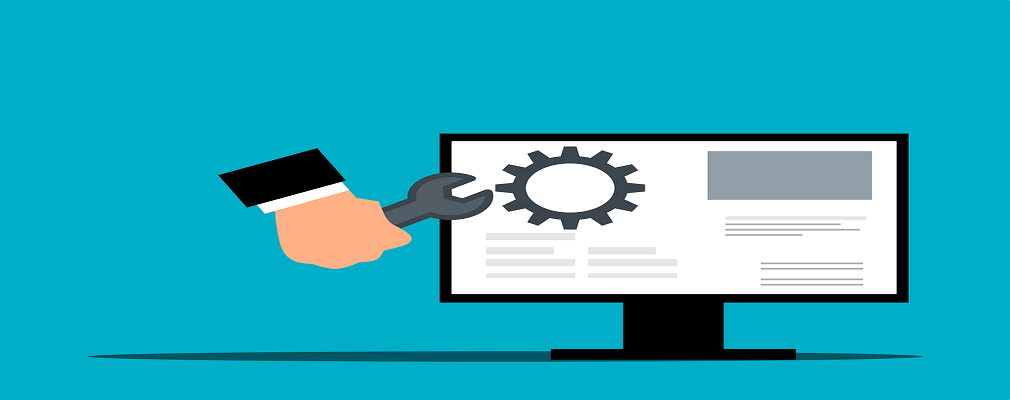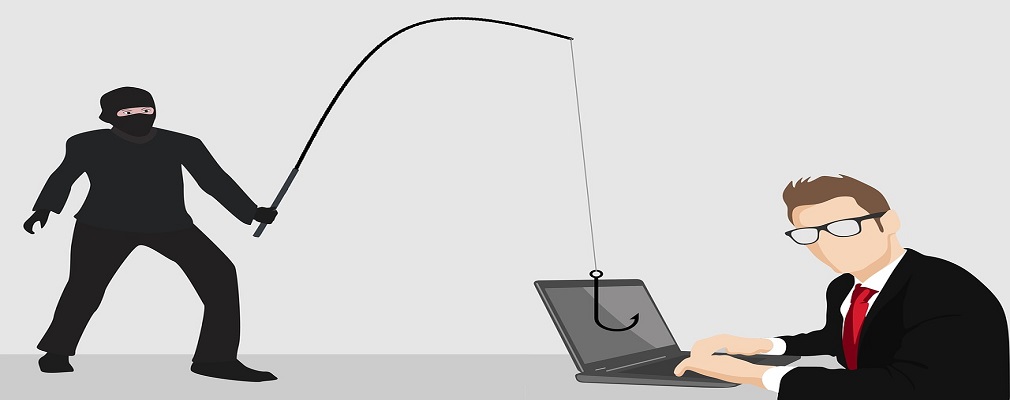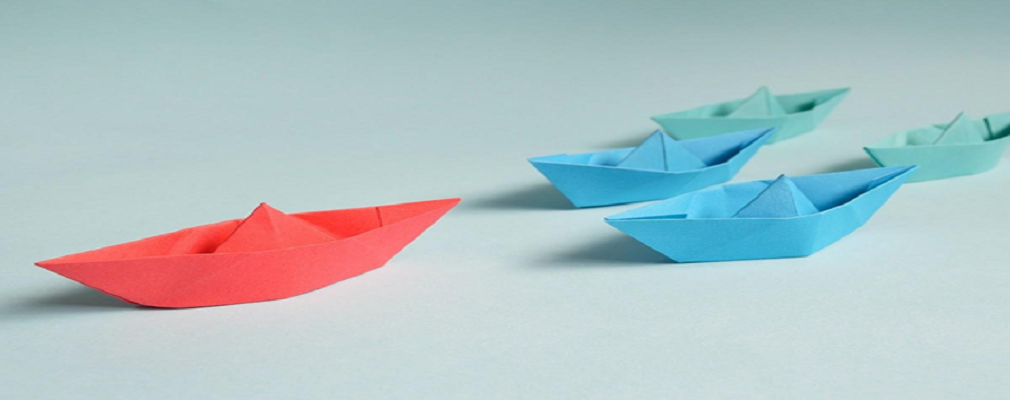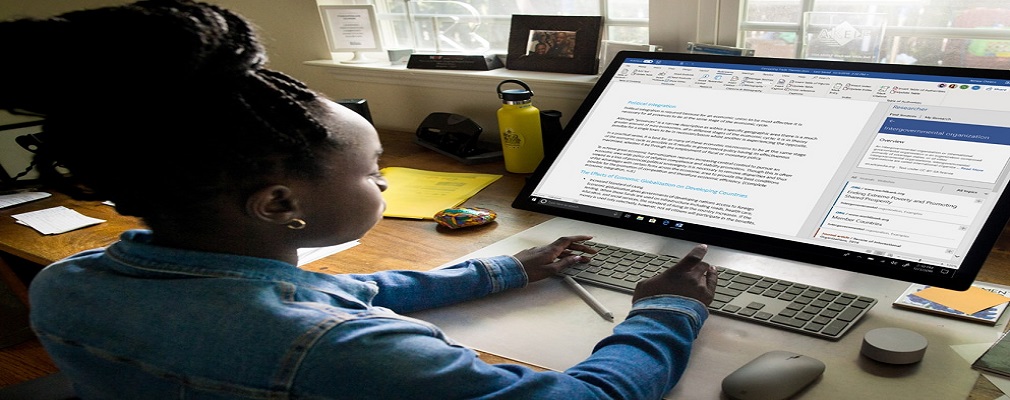One constant struggle in offices is the balance between productivity and security. If you give users too much freedom in your network, risk increases. But add too many security gates, and productivity can dwindle. It’s a fine balance between the two, but one you can achieve. Organizations need to recognize the importance of both. And not sacrifice one for another. |
One constant about technology is that it changes rapidly. Tools that were once staples, like Internet Explorer and Adobe Flash, age out. New tools replace those that are obsolete. Discontinued technology can leave computers and networks vulnerable to attacks. While older technology may still run fine on your systems that doesn’t mean that it’s okay to use. One of the biggest dangers of using outdated technology is that it can lead to a data breach. |
Many small businesses make the mistake of skipping policies. They feel that things don’t need to be so formal. They’ll just tell staff what’s expected when it comes up and think that’s good enough. But this way of thinking can cause issues for small and mid-sized business owners. Employees aren’t mind readers. Things that you think are obvious, might not be to them. |
Cloud file storage revolutionized the way we handle documents. No more having to email files back and forth. No more wondering which person in the office has the most recent copy of a document. Between 2015 and 2022, the percentage of worldwide corporate data stored in the cloud doubled. It went from 30% to 60%. A majority of organizations use cloud storage of some type. Typical services include OneDrive, Google Drive, Dropbox, and others. |
Productivity can be challenging to track, no matter where employees are working. How do you know they’re using their tools as effectively as possible? How can you enable them to adopt best practices? These are questions that managers often ask themselves. If they’re looking at the wrong things, it can get in the way of empowering their team. For example, you can’t grade productivity simply by “clock in/clock out” times. |
Few things invoke instant panic like a missing smartphone or laptop. These devices hold a good part of our lives. This includes files, personal financials, apps, passwords, pictures, videos, and so much more. The information they hold is more personal than even that which is in your wallet. It's because of all your digital footprints. This makes a lost or stolen device a cause for alarm. |
Phishing. It seems you can’t read an article on cybersecurity without it coming up. That’s because phishing is still the number one delivery vehicle for cyberattacks. A cybercriminal may want to steal employee login credentials. Or wish to launch a ransomware attack for a payout. Or possibly plant spyware to steal sensitive info. Sending a phishing email can do them all |
Credential theft is now at an all-time high and is responsible for more data breaches than any other type of attack. With data and business processes now largely cloud-based, a user’s password is the quickest and easiest way to conduct many different types of dangerous activities. |
Smartphones and tablets are often the preferred device for communications, web searching, and accessing many types of apps. They’re more portable and can be used from anywhere. We’re seeing the takeover of many activities that used to be performed on traditional computers. Now, people are using mobile devices instead. |
While many companies have moved most of their workflows to the cloud, there is still a key component of office operations that is location-based. This would be employee computers. Most companies still rely on desktops and laptops to allow employees to access critical software and as their main workstation. |
One of the most important applications we choose is our internet browser. When on a computer or a mobile device, we work in that most of the time because many applications are now cloud-based, so accessing them means going through your browser. Over the years browsers have come and gone. A little over a decade ago, Internet Explorer was the head of the pack, and now that browser is retired, Google’s Chrome has been in the top spot for several years. |
Approximately 34% of businesses take a week or longer to regain access to their data and systems once hit with a malware attack. Malware is an umbrella term that encompasses many different types of malicious code. It can include: |
When you see those people with two monitors, you may assume they do some specialized work that requires all that screen space, or they just really like technology. But having the additional display real estate that a second screen provides can benefit anyone, even if you’re doing accounting or document work all day. |
Your business faces all sorts of threats that can disrupt your operations. A comprehensive continuity plan can help address them. Carrying on with business as usual is easy when nothing out of the ordinary is happening. But the fact is, crises can strike anytime. And when it happens, you need to be ready to pivot your operations quickly, safely, and efficiently. |
Your data is pivotal to running a successful company. If you don’t have proper security measures in place, hackers can easily steal your data and take you out of business. Cybercriminals might be the biggest threat facing your company. Besides gaining access to your money and accounts, they can also take over critical software, preventing you from collaborating with clients. |
Timeless Methods of Improving Your Productivity - Here are 7 Things You Can Do to Be More Productive
Low productivity can be a massive obstacle to growing your business. Luckily, there are many ways to solve this problem. Many people struggle to finish the task at hand. No matter how long they've been in the business, productivity seems to evade them regularly. |
Getting used to Windows 11 shouldn’t be too challenging. On the contrary, the OS comes with several intuitive features to enhance productivity. Microsoft recently introduced Windows 11 as the company’s latest operating system. And compared to Windows 10, this OS has various features that can increase your productivity and provide a better user experience. |
Is your team also using their Android mobile devices to do their tasks? Incorporating an Android suite of apps into your workplace can dramatically improve productivity. Many organizations opt for Android to take their office productivity to the next level. After all, they can provide higher flexibility, better workflows, and efficient communication. |
Working from your computer or smartphone is convenient, but it can also be distracting. To maintain productivity, you should install effective Google Chrome Extensions. Google Chrome is arguably the most popular browser on the planet. It’s best known for allowing faster loading of websites, optimized performance, and an intuitive interface. As a result, it can help your team complete their daily duties much faster. |
Microsoft Word is an indispensable part of most business environments. It has numerous features that can help you boost productivity. Microsoft Word is one of the most popular office programs in the world. It allows millions of people to complete their duties more efficiently. |